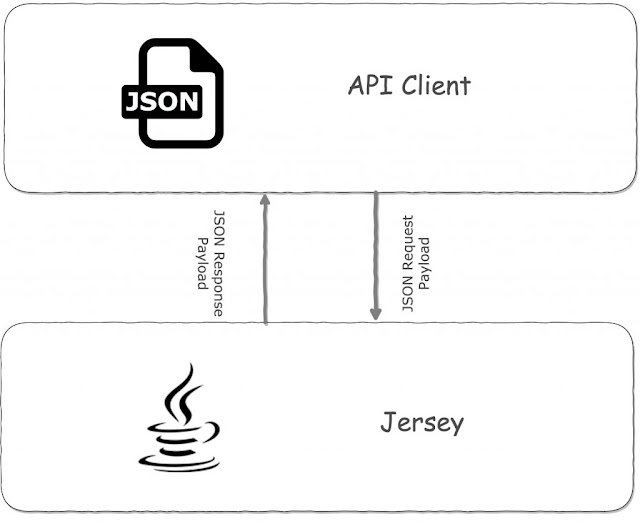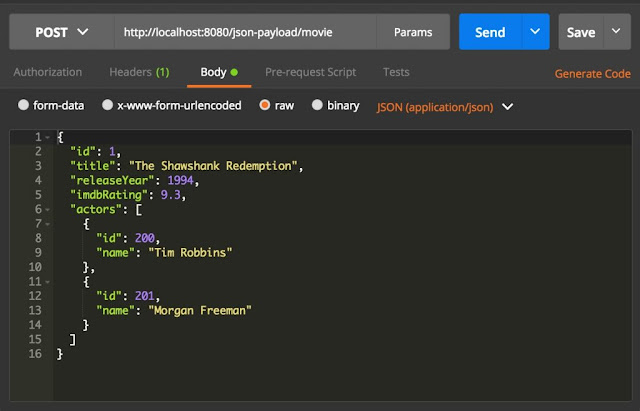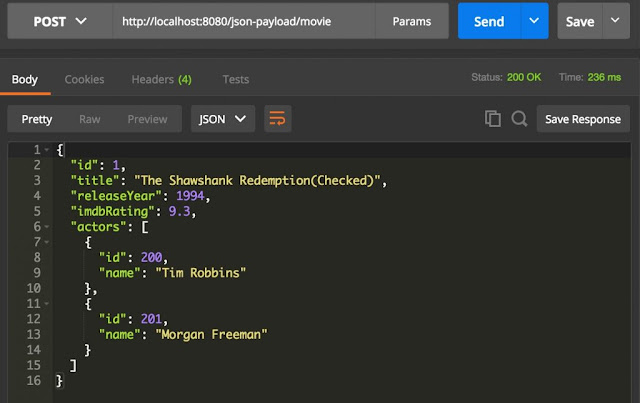JSON (JavaScript Object Notation) is the most used structured data interchange format of the current generation. It is very common for REST clients to use it for data exchange. Several web client frameworks (e.g. AngularJS) natively handle JSON requests and responses. Jersey (JAX-RS) JSON support is very effective and easy to use.
Usually, clients send and receive JSON data as HTTP entity payload with Content-Type header set with value application/JSON.
In this tutorial we will learn:
- Consuming / Reading JSON entity payload to Java Object.
- Producing / Writing JSON entity payload from Java Object.
- Different JSON processing framework support in Jersey.
Getting started
Jersey inbuilt support three ways to handle JSON data.
- POJO based JSON binding – Most widely used approach.
- JAXB based JSON binding – It provides XML read and writes capability straightaway.
- Low-level JSON read and write
Jersey supports JSON entity provider for these JSON libraries out of the box:
- MOXy – Jersey preferred and auto-configure it (if MOXy is on class-path).
- Java API for JSON Processing
- Jackson – Spring Boot auto-configuration register Jackson as JSON entity provider for Jersey. Hence Jackson used in Spring Boot Jersey application by default.
- Jettison
Note: Jettison is not actively developed. We should avoid it.
In this tutorial, we will work on the Movie entity and use POJO-based JSON binding. An example JSON:
{
"id": 1,
"title": "The Shawshank Redemption",
"releaseYear": 1994,
"imdbRating": 9.3,
"actors": [
{
"id": 200,
"name": "Tim Robbins"
},
{
"id": 201,
"name": "Morgan Freeman"
}
]
}
We will create two Java classes to represent Actor and Movie entities.
File: org/geekmj/domain/Actor.java
package org.geekmj.domain;
public class Actor {
private Long id;
private String name;
public Long getId() {
return id;
}
public void setId(Long id) {
this.id = id;
}
public String getName() {
return name;
}
public void setName(String name) {
this.name = name;
}
}
File: org/geekmj/domain/Movie.java
package org.geekmj.domain;
import java.util.List;
public class Movie {
private Long id;
private String title;
private Integer releaseYear;
private Float imdbRating;
private List<Actor> actors;
public Long getId() {
return id;
}
public void setId(Long id) {
this.id = id;
}
public String getTitle() {
return title;
}
public void setTitle(String title) {
this.title = title;
}
public Integer getReleaseYear() {
return releaseYear;
}
public void setReleaseYear(Integer releaseYear) {
this.releaseYear = releaseYear;
}
public Float getImdbRating() {
return imdbRating;
}
public void setImdbRating(Float imdbRating) {
this.imdbRating = imdbRating;
}
public List<Actor> getActors() {
return actors;
}
public void setActors(List<Actor> actors) {
this.actors = actors;
}
}
Jersey (JAX-RS) JSON payload read and write resource
File: org/geekmj/resource/JsonPayloadResource.java
package org.geekmj.resource;
import javax.ws.rs.Consumes;
import javax.ws.rs.POST;
import javax.ws.rs.Path;
import javax.ws.rs.Produces;
import javax.ws.rs.core.MediaType;
import org.geekmj.domain.Movie;
@Path("/json-payload")
public class JsonPayloadResource {
/*
* This Resource method takes HTTP entity pay-load in JSON format.
* This Resource method gives back HTTP entity pay-load in JSON format.
* Jackson is the default JSON Entity provider for Spring Boot + Jersey application.
* It convert JSON in the pay-load to Java Object.
* It also convert Java Object to JSON.
*/
@POST
@Path("/movie")
@Produces(MediaType.APPLICATION_JSON)
@Consumes(MediaType.APPLICATION_JSON)
public Movie takeAndGiveMovie(final Movie movie) {
System.out.println("Movie Title " + movie.getTitle());
/* Appending (Checked) to title, It will show in response */
movie.setTitle(movie.getTitle().concat("(Checked)"));
return movie;
}
}
In the above source code, the Jersey Resource method takeAndGiveMovie is mapped to POST URI /json-payload/movie.
Jackson is the default JSON Entity provider for Spring Boot + Jersey application. It converts JSON HTTP entity payload into Java Object, which is the Movie class object in our example. It also converts Movie Object into JSON which is returned as an HTTP response payload.
Note: We have appended String (checked) in the movie title and it will show in response.
Test this API using Postman
URI : https://localhost:8080/json-payload/movie
Request Header : Content-Type = application/json
References
- Learn about JSON.
- Learn about HTTP payload versus form data.
- Learn about HTTP entity.
- Learn about Java API for JSON Processing.
- Learn about reference implementation of Java API for JSON Processing.
- Learn about MOXy.
- Learn about Jackson.
- Learn about Jettison.