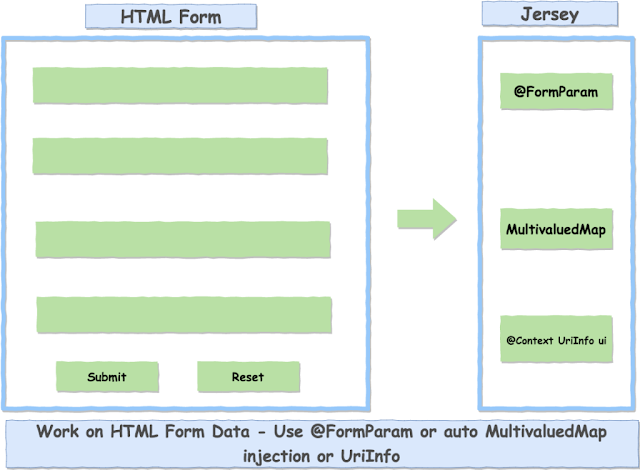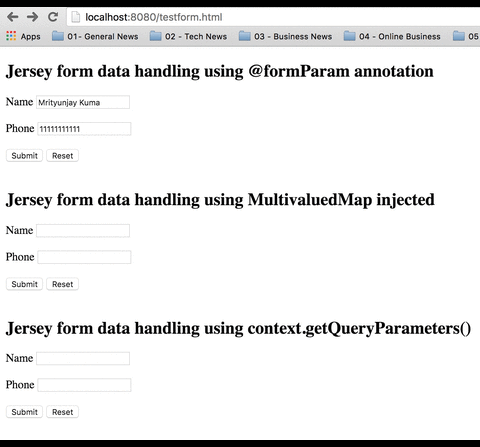There are multiple ways for consuming HTML form data (application/x-www-form-urlencoded) in Jersey. Using @FormParam annotation we can inject Form values in the Resource method. We can use it just like other @*Param.
Jersey resource method needs to know they have to handle HTML form data, for it we explicitly specify @Consumes("application/x-www-form-urlencoded").
Use @FormParam
Using @FormParam we can inject specific HTML form parameters values in the Resource method. Its use is similar to other @*Param annotations.
File: FormParamResource.java
package in.geekmj.resource;
import javax.ws.rs.Consumes;
import javax.ws.rs.FormParam;
import javax.ws.rs.POST;
import javax.ws.rs.Path;
import javax.ws.rs.Produces;
import javax.ws.rs.core.Context;
import javax.ws.rs.core.MediaType;
import javax.ws.rs.core.MultivaluedMap;
import javax.ws.rs.core.Response;
import javax.ws.rs.core.UriInfo;
import org.springframework.stereotype.Component;
/*
*
* @author geekmj Three ways to get Form data in Jersey
*/
@Path("/form-data")
@Produces(MediaType.TEXT_HTML)
@Component
public class FormParamResource {
/*
* Using @FormParam inject form data in method arguments
*
* @param name
* @param phoneNumber
* @return
*/
@POST
@Path("/form-param")
@Consumes(MediaType.APPLICATION_FORM_URLENCODED)
public Response getFormDataUsingFormParam(@FormParam("name") String name, @FormParam("phone") String phoneNumber) {
return Response.ok(getHtmlResponse(name, phoneNumber)).build();
}
private String getHtmlResponse(String name, String phoneNumber) {
StringBuilder responseStr = new StringBuilder("<html><head><title>Form Data</title></head><body>");
responseStr.append("<h2>Submitted form data</h2><div><span>Name : "+name+"</span><br/><span>Phone : "+phoneNumber+"</span></div></body>");
return responseStr.toString();
}
}
We have used @FormParam to get names and phone from x-www-form-urlencoded form-data request.
Use MultivaluedMap in method injection
We can inject all Form values in the method as MultivaluedMap<String,String> when method has consume("application/x-www-form-urlencoded") annotation.
Note: It may not work in Spring Boot when the Spring Web module is used. You may see a warning in the log saying A servlet request to the URI https://xyz.com/abc contains form parameters in the request body but the request body has been consumed by the servlet or a servlet filter accessing the request parameters. Only resource methods using @FormParam will work as expected. Resource methods consuming the request body by other means will not work as expected.
File: FormParamResource.java
package in.geekmj.resource;
import javax.ws.rs.Consumes;
import javax.ws.rs.FormParam;
import javax.ws.rs.POST;
import javax.ws.rs.Path;
import javax.ws.rs.Produces;
import javax.ws.rs.core.Context;
import javax.ws.rs.core.MediaType;
import javax.ws.rs.core.MultivaluedMap;
import javax.ws.rs.core.Response;
import javax.ws.rs.core.UriInfo;
import org.springframework.stereotype.Component;
/*
*
* @author geekmj Three ways to get Form data in Jersey
*/
@Path("/form-data")
@Produces(MediaType.TEXT_HTML)
@Component
public class FormParamResource {
/*
* Using Multivalued Map inject form data in method single map argument
* Note: It may not work if another Servlet is processing the request before Jersey Servlet or filter
* @param name
* @param phoneNumber
* @return
*/
@POST
@Path("/multivalued-map")
@Consumes(MediaType.APPLICATION_FORM_URLENCODED)
public Response getFormDataUsingMultivaluedMap(MultivaluedMap<String, String> formParams) {
//Same as formValues.get("name").get(0);
String name = formParams.getFirst("name");
String phoneNumber = formParams.getFirst("phone");
return Response.ok(getHtmlResponse(name, phoneNumber)).build();
}
private String getHtmlResponse(String name, String phoneNumber) {
StringBuilder responseStr = new StringBuilder("<html><head><title>Form Data</title></head><body>");
responseStr.append("<h2>Submitted form data</h2><div><span>Name : "+name+"</span><br/><span>Phone : "+phoneNumber+"</span></div></body>");
return responseStr.toString();
}
}
Use UriInfo method injection with @Context
We can get all form values in MultivaluedMap<string, string> using UriInfo.getQueryParameters() method. UriInfo can injected as method attribute using @Context annotation.
Note: It may not work in Spring Boot when Spring Web module used.
package in.geekmj.resource;
import javax.ws.rs.Consumes;
import javax.ws.rs.FormParam;
import javax.ws.rs.POST;
import javax.ws.rs.Path;
import javax.ws.rs.Produces;
import javax.ws.rs.core.Context;
import javax.ws.rs.core.MediaType;
import javax.ws.rs.core.MultivaluedMap;
import javax.ws.rs.core.Response;
import javax.ws.rs.core.UriInfo;
import org.springframework.stereotype.Component;
/*
*
* @author geekmj Three ways to get Form data in Jersey
*/
@Path("/form-data")
@Produces(MediaType.TEXT_HTML)
@Component
public class FormParamResource {
/*
* Using Multivalued Map inject form data in method single map argument
* Note: It may not work if another Servlet is processing the request before Jersey Servlet or filter
* @param name
* @param phoneNumber
* @return
*/
@POST
@Path("/context")
@Consumes(MediaType.APPLICATION_FORM_URLENCODED)
public Response getFormDataUsingContext(@Context UriInfo ui) {
MultivaluedMap<String, String> formValues = ui.getQueryParameters();
//Same as formValues.get("name").get(0);
String name = formValues.getFirst("name");
String phoneNumber = formValues.getFirst("phone");
return Response.ok(getHtmlResponse(name, phoneNumber)).build();
}
private String getHtmlResponse(String name, String phoneNumber) {
StringBuilder responseStr = new StringBuilder("<html><head><title>Form Data</title></head><body>");
responseStr.append("<h2>Submitted form data</h2><div><span>Name : "+name+"</span><br/><span>Phone : "+phoneNumber+"</span></div></body>");
return responseStr.toString();
}
}
Testing form data handling by Jersey
File: testform.html
<!DOCTYPE html>
<html>
<head>
<meta charset="UTF-8">
<title>Form to test Jersey form data handling</title>
</head>
<body>
<h2>Jersey form data handling using @formParam annotation</h2>
<form action="/form-data/form-param" method="POST" name="form1">
<label>Name</label> <input maxlength="15" name="name"/>
<br/><br/>
<label>Phone</label> <input maxlength="15" name="phone"/>
<br/><br/>
<input type="submit" value="Submit" />
<input type="reset" value="Reset" />
</form>
<br/>
<h2>Jersey form data handling using MultivaluedMap injected</h2>
<form action="/form-data/multivalued-map" method="POST" name="form2">
<label>Name</label> <input maxlength="15" name="name" />
<br/><br/>
<label>Phone</label> <input maxlength="15" name="phone"/>
<br/><br/>
<input type="submit" value="Submit" />
<input type="reset" value="Reset" />
</form>
<br/>
<h2>Jersey form data handling using context.getQueryParameters() </h2>
<form action="/form-data/context" method="POST" name="form3">
<label>Name</label> <input maxlength="15" name="name"/>
<br/><br/>
<label>Phone</label> <input maxlength="15" name="phone"/>
<br/><br/>
<input type="submit" value="Submit" />
<input type="reset" value="Reset" />
</form>
</body>
</html>
Download the complete source code for this project and then follow this instruction to run the application.
Go to https://localhost:8080/testform.html.